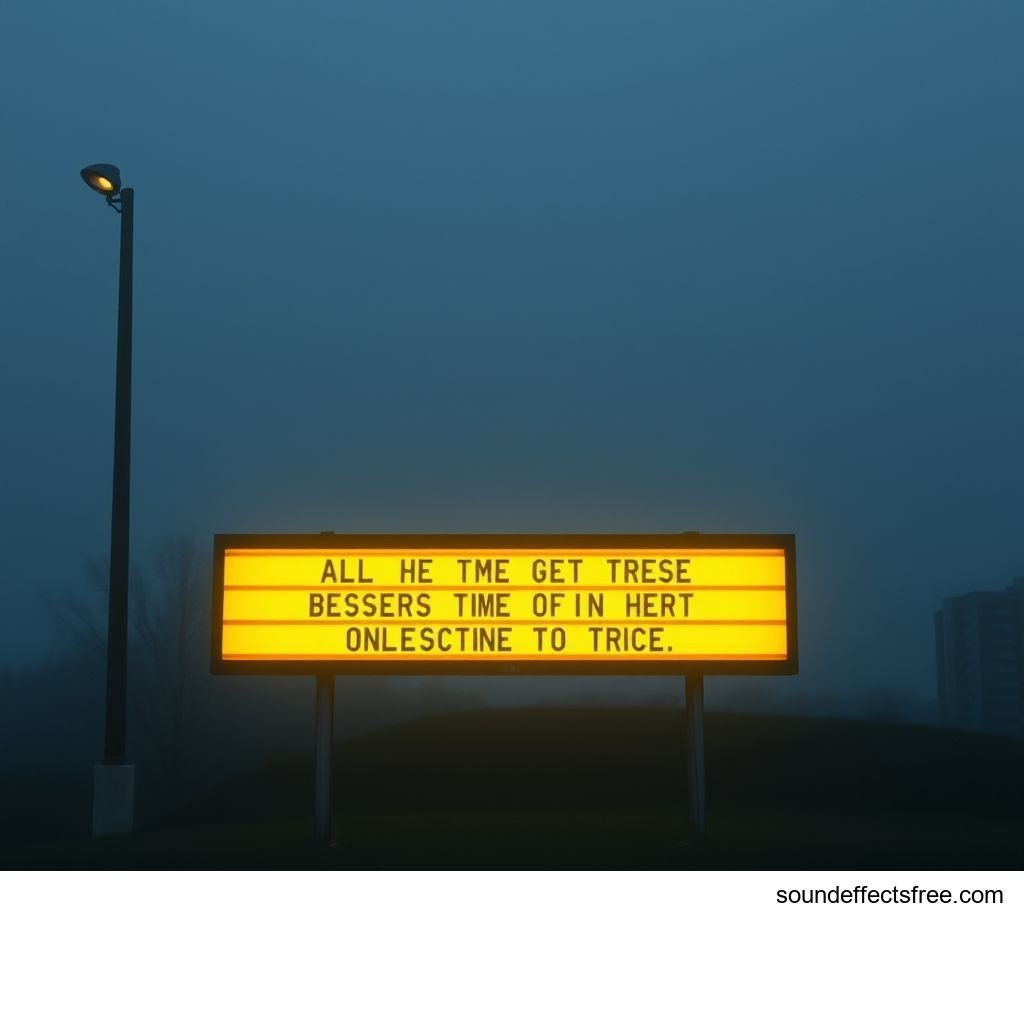Subtle Chime: Enhancing UX with Perfect Notification Sounds
A perfectly designed notification chime elevates any user experience. This subtle audio effect provides instant feedback without distraction. It guides users smoothly through digital interactions. Mastering the art of the subtle alert sound is crucial. It ensures a seamless and intuitive interface. This article explores the impact and creation of the ideal notification chime.
Applications in Media
A well-placed chime can significantly enhance user engagement. It offers immediate auditory confirmation. This is vital across many digital platforms. Think about your favorite apps. Many use a specific chime for new messages or tasks. This small sound contributes to a cohesive brand identity. It also boosts user satisfaction.
Industry-Specific Uses
In mobile applications, a notification chime signals activity. It might indicate a new email or a completed download. Gaming relies heavily on unique sound cues. A distinct chime confirms a level-up or an item collected. This immediate audio feedback keeps players engaged. It makes the game feel responsive. Broadcast media also uses subtle chimes. These can mark transitions or important announcements. They provide a gentle alert to viewers. A consistent chime helps reinforce a brand's sonic signature. It becomes instantly recognizable.
Creative Techniques
Sound designers use various techniques for effective chime creation. They often blend multiple short sounds. This creates a rich, unique audio effect. Sometimes, a gentle bell sound is layered with a synth tone. This produces a pleasing and memorable chime. Varying the pitch or duration can signify different events. A slightly longer chime might mean something more important. Subtle reverberation can add depth. This makes the chime feel more atmospheric. These creative choices contribute to an intuitive user interface. They subtly guide the user.
Technical Analysis
Understanding the technical aspects of a chime is key. It helps in crafting the perfect audio cue. Every sound has specific properties. These properties define its character. They influence how we perceive the sound. Knowing these details allows for precise design.
Waveform Characteristics
A chime's waveform is crucial. It shows how the sound pressure changes over time. Most effective chimes have a quick attack. This means the sound begins almost instantly. They also feature a rapid decay. The sound fades out quickly after its peak. This ensures the chime is brief and unobtrusive. A sustained period is often very short or absent. The release phase is also swift. This prevents the chime from lingering too long. Such characteristics make the sound subtle yet effective. They deliver information efficiently.
Frequency Profile
The frequency profile, or EQ, shapes the chime's character. High frequencies often provide a bright, clear quality. They make the chime stand out without being harsh. Mid-range frequencies add warmth and body. They prevent the sound from sounding thin. Low frequencies are usually minimal in a subtle notification chime. Too much bass can make the sound muddy. It can also make it feel too heavy. Careful equalization ensures the chime is pleasant. It should cut through background noise effectively. This balanced frequency profile is vital for a clear audio alert.
Production Tips
Creating a high-quality notification chime requires careful attention. Both recording and editing play crucial roles. Even a simple bell sound needs precise handling. Good production ensures the chime sounds professional. It will integrate seamlessly into any application.
Recording & Editing
Start with high-quality source recordings. Use a good microphone if recording live instruments. Record in a quiet environment. This minimizes unwanted background noise. For synthetic sounds, use high-fidelity synthesizers. After recording, clean up the audio. Remove any hums, clicks, or hiss. Use noise reduction tools if necessary. Edit the waveform precisely. Trim the start and end points tightly. This ensures a crisp beginning and end. Apply a gentle fade-out for a smooth finish. This attention to detail creates a polished audio effect.
Software Tools
Digital Audio Workstations (DAWs) are essential for chime production. Programs like Ableton Live, Logic Pro, or FL Studio offer robust features. They allow for multi-track editing and effects processing. Equalizers (EQs) are vital for shaping the frequency profile. Compressors help control dynamics. Reverb and delay plugins can add space or echo. Sound synthesizers generate unique tones. They allow for custom chime creation. Professional sound effects libraries like Pro Sound Effects can also provide excellent source material. Experiment with different plugins. Find what creates the ideal notification bell sound for your project.
Creative Implementation
Beyond basic production, how you use a chime matters. Creative implementation enhances its impact. This involves strategic layering and spatial placement. A well-placed audio effect can guide user attention. It can also build a stronger emotional connection.
Layering Methods
Layering combines multiple sounds. This creates a more complex and unique chime. You might blend a soft sine wave with a crisp click. This creates a gentle yet distinct notification. Adding a very short, low-frequency rumble can give a chime more weight. It provides a subtle physical sensation. Ensure layered sounds complement each other. Avoid clashing frequencies. The goal is a rich, unified audio effect. This method can also help differentiate between various alerts. Each alert could have its unique layered chime. Related chime sounds offer many layering possibilities.
Spatial Effects
Spatial effects give a chime a sense of place. Reverb can make a sound seem larger. It can make it appear to originate from a more open space. A small amount of reverb adds richness. Too much can make the chime sound distant or muddy. Delay effects create echoes. This can add a playful or ethereal quality. Panning the sound from left to right can create movement. It draws the listener's ear across the stereo field. These effects make the notification chime more engaging. They provide a more immersive user experience. Consider the context in which the chime will be heard.
Sound Pack Integration
Integrating a specific chime into a larger sound design project is common. It often works best as part of a curated collection. A well-designed sound pack provides consistency. It ensures all sounds complement each other. This creates a harmonious audio experience.
Using with Other Sounds
A subtle notification chime from a sound pack is designed to fit. It usually complements other UI sounds. For example, pair a gentle chime with a crisp tap sound. This creates a satisfying interaction. UI Confirm Tap is a perfect example. Ensure the chime's volume is balanced. It should not overpower other interface sounds. The timbre should also match. This creates a cohesive sonic identity. A carefully selected bell sound integrates seamlessly. It avoids jarring the user.
Complete Collection
For truly comprehensive audio solutions, explore full sound packs. These collections offer a wide range of related sounds. They often include various chimes, clicks, and transitions. Each sound is designed to work together. This saves time in production. It also ensures professional audio quality across your project. A complete collection provides versatility. It gives you options for different types of alerts. Get the full sound pack for comprehensive audio solutions. This ensures you have the perfect chime for every occasion.
Conclusion
The humble notification chime plays a powerful role. It subtly enhances user experience. A well-crafted chime provides clear, non-intrusive feedback. It improves app usability and game immersion. Understanding technical aspects like waveforms and frequencies is key. Mastering production tips ensures high-quality results. Creative implementation via layering and spatial effects adds depth. Integrating the right chime from a sound pack ensures harmony. Invest in the perfect subtle chime. It will truly make your product shine.
FAQ Section
Q1: What makes a notification chime "subtle"?
A subtle notification chime is brief and unobtrusive. It has a quick attack and decay. Its frequency profile is balanced. It provides clear feedback without being distracting. It avoids sharp, sudden, or prolonged tones.
Q2: Why is a distinct chime important for user experience?
A distinct chime offers instant auditory confirmation. It guides users through interactions. It reinforces brand identity. This immediate audio alert makes applications feel more responsive. It ultimately improves user satisfaction and engagement.
Q3: Can I create my own unique chime?
Yes, you can create your own chime. Use high-quality recordings or synthesizers. Edit carefully in a DAW. Focus on a quick attack and decay. Experiment with EQ and subtle effects. This allows for a truly custom audio effect.
Q4: How do I ensure my chime isn't too loud or annoying?
Control the volume during mixing. Test the chime across various devices. Ensure its frequency profile is balanced. Avoid overly harsh high frequencies. Keep the sound brief. A gentle bell sound is often preferred for subtlety.
Q5: Where can I find professional chime sound samples?
Many online libraries offer professional chime sound samples. Look for dedicated sound effects websites. Sound pack providers offer curated collections. These often include various notification sounds, ensuring high quality and consistency.