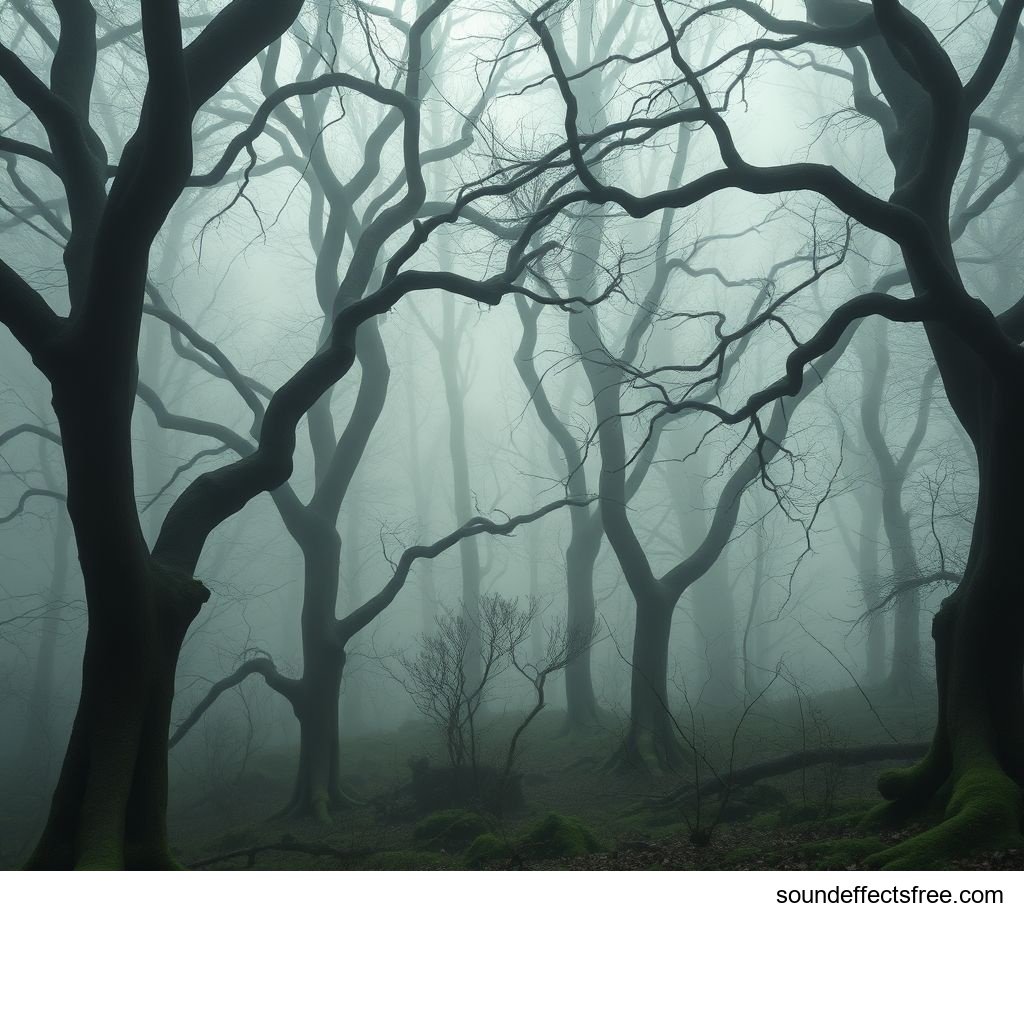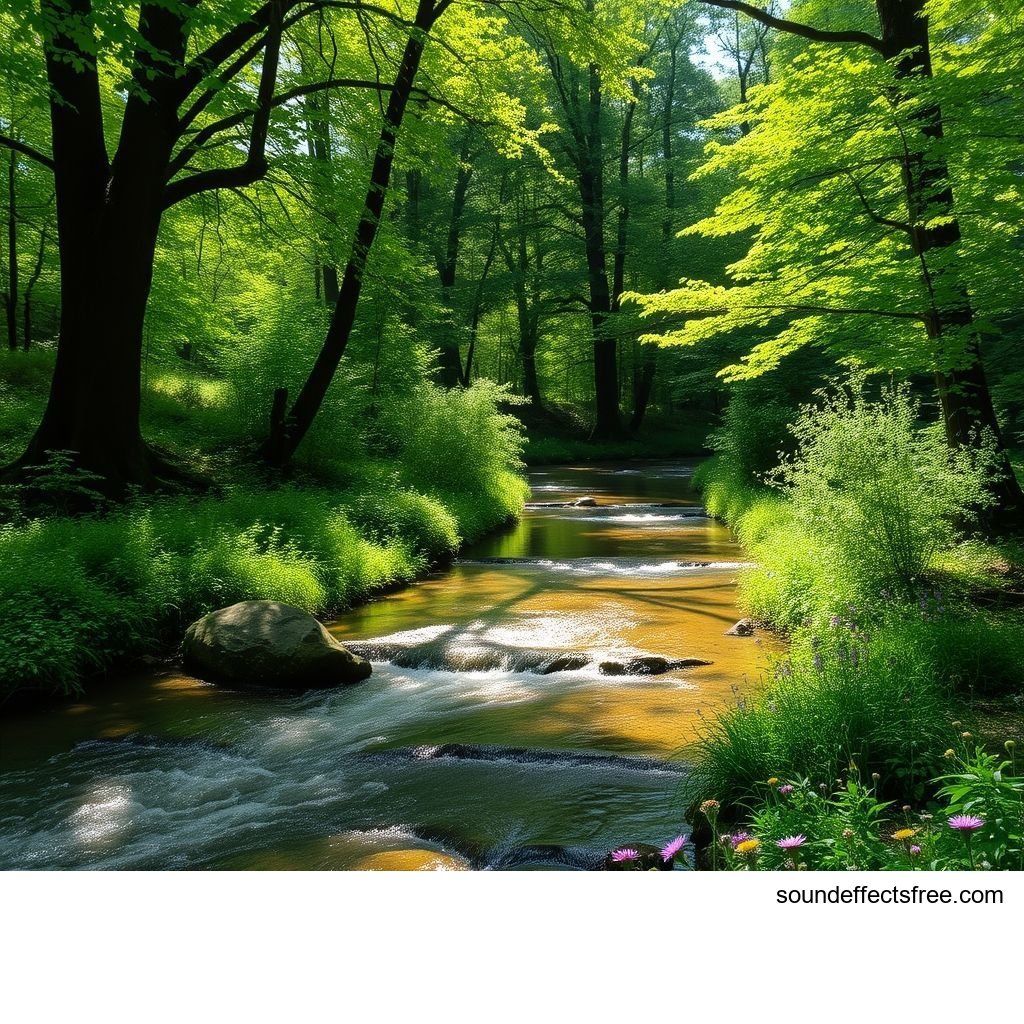JRPG UI Errors: Free Sound Effects & Usage Tips
Navigating the magical worlds of a JRPG is an experience unlike any other. Every detail matters. From epic orchestral scores to subtle user interface (UI) sounds, each element shapes the player's journey. Among these crucial audio cues are UI error and cancel sound effects. These small audio details prevent frustration. They enhance immersion in any JRPG game. This guide explores how to download and effectively use free JRPG UI error and cancel sound effects. You can find high-quality audio effect files.
Applications in Media
JRPG UI sound effects are not just for games. They have broader uses. They provide instant feedback. This feedback helps users understand system states. These sounds guide players through menus. They confirm actions or flag issues. A well-placed audio effect can prevent confusion.
Industry-Specific Uses
In the gaming industry, JRPG UI sounds are vital. An "error" sound effect signals an invalid input. It tells the player something went wrong. A "cancel" sound effect confirms an action was aborted. These are core components of JRPG game design. They make the interface intuitive. Beyond gaming, these UI sounds find use in applications. They work well in software and even interactive art installations. Think of a mobile app using a distinct audio effect for an invalid password. Or a website confirming a form submission failure. The principles from JRPG UI apply widely. These specific JRPG elements are universally effective.
Creative Techniques
Designers use UI sound effects creatively. They can convey urgency or playfulness. A harsh, sharp error sound might suit a dark JRPG. A softer, whimsical sound works for a lighter JRPG fantasy. Timing is also critical. Sounds should trigger instantly. They must align with visual feedback. Layering multiple sfx can create complex sounds. For instance, an error sound might combine a short, sharp tone with a subtle, low rumble. This adds depth to the audio experience. Think of an inventory screen in a classic JRPG. When you try to use an item you don't have, a distinct sound plays. This makes the JRPG feel responsive and polished.
Technical Analysis
Understanding the technical aspects helps with selection. It ensures your chosen sound samples integrate well. The quality of UI effect is paramount.
Waveform Characteristics
UI error and cancel sound effects are typically short. They have sharp attack transients. This means the sound reaches its peak volume very quickly. Their decay is also fast. This creates a punchy, immediate feel. Visualizing their waveform shows a steep rise and fall. This quick response is vital for feedback. It prevents the sound from lingering too long. A long sound would delay the player. Consider a typical JRPG menu. You press a button, and the sound is instant. This keeps the flow smooth. These characteristics define good UI audio effect design.
Frequency Profile
Most UI sounds occupy the mid-to-high frequency range. This makes them cut through other game audio. They remain distinct without clashing with music or ambient sfx. Error sounds might have a slightly lower frequency component. This can add a sense of weight or finality. Cancel sounds are often higher pitched. They suggest a retraction or retreat. Analyzing the frequency profile helps in mixing. It ensures the sound effect is audible. It prevents it from being masked by other sounds. These JRPG specific sounds must always be clear. They need to stand out.
Production Tips
Creating or selecting quality sound effects is an art. These tips help enhance your JRPG project. You can download free sound effects. Or you can create your own unique audio.
Recording & Editing
If you record your own sounds, use a clean environment. Minimize background noise. For digital sounds, synthesis can create unique tones. Editing involves fine-tuning. Use EQ to shape the frequency profile. Compression can make the sound punchier. Gating removes unwanted noise. Trimming ensures precise start and end points. Many free sound effects download sites offer good starting points. But custom editing makes them fit your specific JRPG perfectly. Think about the iconic sounds from your favorite JRPG. Each one is carefully crafted.
Software Tools
Various software tools exist for sound editing. Audacity is a popular free option. It offers essential editing features. Professional tools include Adobe Audition and Pro Tools. They provide advanced control. These programs allow detailed waveform manipulation. They also offer precise effects processing. Using quality software helps achieve a professional sound. Many audio effect packs are also available. These can speed up your workflow significantly. They provide pre-made UI sound effects. You can get free audio effects easily.
Creative Implementation
Simply adding sounds is not enough. How you implement them matters. This makes your JRPG engaging.
Layering Methods
Layering can add depth. Combine a simple "ding" with a subtle "whoosh." This creates a more complex sound. For an error, layer a sharp "thud" with a soft "buzz." This combination enhances the sense of failure. Ensure layered sounds complement each other. Avoid muddiness. Each element should serve a purpose. This enhances the overall audio effect. A well-layered sound tells a story. It adds realism to your JRPG interface. This makes the player's experience richer.
Spatial Effects
Even UI sounds can benefit from spatialization. A slight reverb can make a sound feel larger. It can feel like it echoes in the game world. A subtle stereo pan can suggest movement. For example, a cancel sound could gently pan from left to right. This adds a subtle, almost imperceptible detail. It enhances immersion in your JRPG. While not as critical as spatializing footsteps, it adds a touch of polish. These small details elevate the entire JRPG experience.
Sound Pack Integration
Finding the right sound pack is crucial. Many sound effects download sites offer themed collections. This ensures consistency.
Using with Other Sounds
UI error and cancel sounds must blend with existing audio. They should not overpower background music. They must not clash with other sfx. Test them within your game environment. Adjust volume levels. Apply subtle EQ if needed. This ensures a cohesive audio landscape for your JRPG. A good JRPG has a balanced soundscape. Each element fits perfectly. This is key for JRPG immersion. These free audio sound effects can easily fit in.
Complete Collection
For comprehensive audio solutions, consider a full sound pack. These packs offer a consistent style. They include various UI効果音. This covers success chimes, navigation clicks, and more. A complete collection ensures your JRPG has a unified audio identity. You can find diverse sfx download options online. For more related JRPG sounds, explore Related JRPG sounds. You might also like a positive counterpart, such as a UI Success Chime. For professional libraries, check out Pro Sound Effects.
FAQ Section
Q1: Where can I download free JRPG UI error and cancel sound effects?
A1: Many websites offer free sound effects download options. Look for sites specializing in game assets. They often provide high-quality UI sound effects. Search for "free sound effects download" or "sfx free download."
Q2: What are "効果音" in the context of a JRPG?
A2: "効果音" (Koukaon) means "sound effect" in Japanese. In a JRPG, these are all the audio cues beyond music and dialogue. This includes everything from attack sounds to UI effect elements.
Q3: How do UI error sounds enhance a JRPG game?
A3: UI error sounds provide immediate feedback. They tell the player an action is invalid. This prevents confusion and frustration. They are a critical part of a smooth JRPG user experience.
Q4: Can I use these free audio effects in commercial JRPG projects?
A4: Always check the license terms for any free sound effect. Many are available under public domain or creative commons licenses. Some require attribution. Ensure compliance for your JRPG game.
Q5: What is the ideal length for a JRPG UI cancel sound effect?
A5: UI cancel sound effects should be very short. Typically, they are under one second. This ensures quick feedback without disrupting the flow of the JRPG menu. Precision is key for any UI effect.