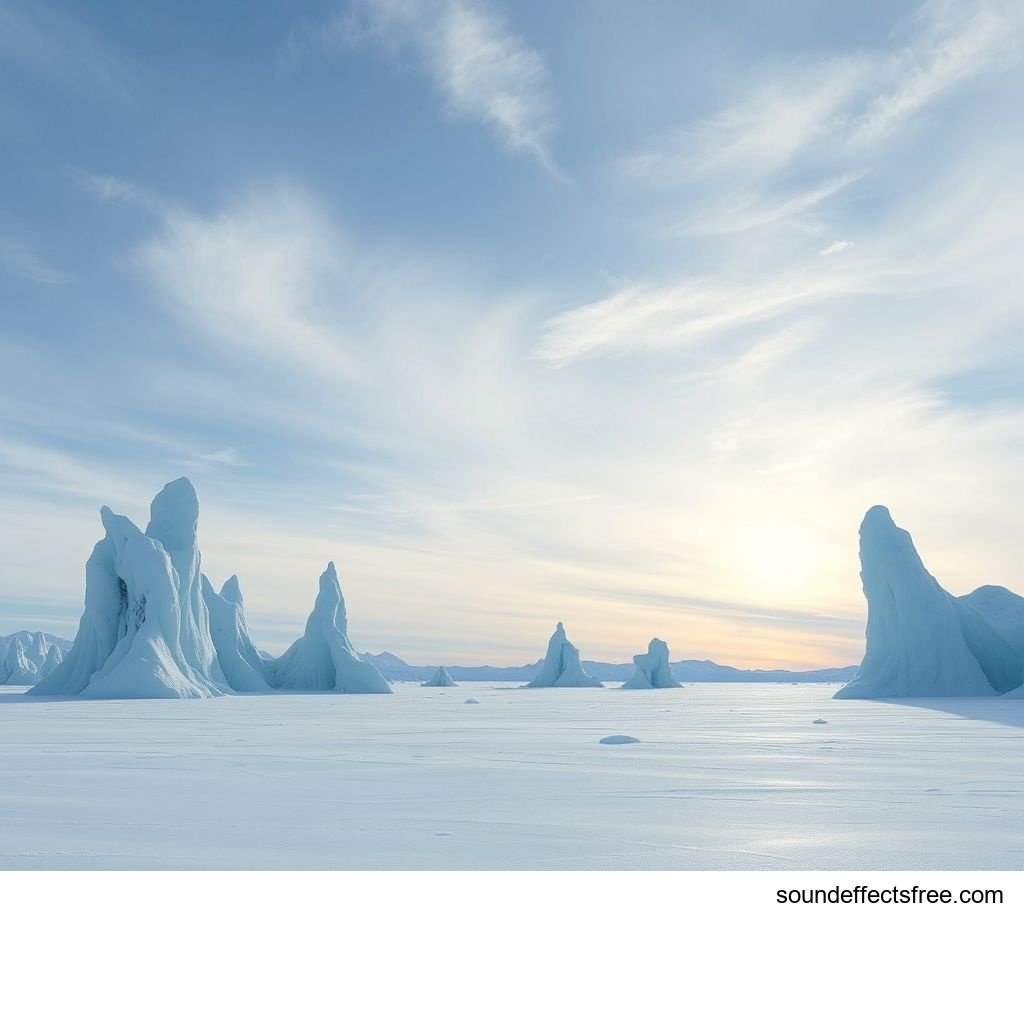Holographic UI Click Sound Effect: Elevating Sci-Fi Interfaces
The Art of Sci-Fi Interface Sound Design: Elevating User Experience with Holographic Button Click Sound Effects and Free SFX Downloads.
Imagine a future where your holographic UI responds with perfect clarity. A holographic UI defines futuristic interaction. Every virtual button press needs precise audio feedback. The right button click sound effect elevates user experience. This article explores the vital role of holographic button click sound effects in immersive design. We also touch upon where to find free SFX downloads.
Applications in Media
A holographic UI is more than just visuals. Its sound design brings it to life. From blockbuster films to cutting-edge video games, a distinct button click sound effect is essential. These sounds guide users. They confirm interactions. They create a sense of realism for any futuristic interface. Good sci-fi sfx enhances storytelling.
Industry-Specific Uses
In film, a unique holographic UI sound can define a whole universe. Think of science fiction movies showcasing advanced tech. Each virtual button push needs a distinct audio effect. This helps the audience understand complex systems instantly. In video games, holographic UI sounds provide critical feedback. Players learn what their actions mean. A satisfying button click sound effect makes gameplay enjoyable. Virtual reality (VR) and augmented reality (AR) also heavily rely on these sounds. They create immersive digital worlds. The right holographic UI response makes virtual objects feel real.
Creative Techniques
Designers use various techniques to craft these sounds. They blend synthesized tones with organic elements. A sharp, precise button click sound effect can feel highly advanced. Adding a slight reverberation suggests a vast digital space. Experimentation is key. Finding the perfect holographic UI sound often involves trial and error. Layers of different sounds create richer textures. This makes the futuristic interface feel truly alive. Consider the environment the holographic UI exists in. This helps inform the sound's character.
Technical Analysis
Understanding the technical aspects helps in creating effective sounds. A holographic UI sound is more than just a simple click. It involves specific audio characteristics. These make the sound feel futuristic and responsive. Analyzing these elements allows for precise sound design.
Waveform Characteristics
The waveform of a holographic UI click often starts abruptly. It has a very fast attack. This creates a sense of immediacy. It quickly decays, meaning the sound does not linger. This sharp, transient nature is crucial. It signals a precise interaction. A rapid decay prevents the sound from cluttering the audio landscape. This helps maintain clarity in a complex futuristic interface. Often, there's a subtle tail or resonance. This adds character. It makes the button click sound effect feel more physical.
Frequency Profile
Holographic UI sounds typically occupy higher frequencies. They often feature bright, crisp tones. This helps them cut through other audio elements. It ensures the button click sound effect is clearly heard. Low-end frequencies are usually avoided. They can make the sound feel heavy or muddy. A precise holographic UI needs a clean sound. Sometimes, a subtle mid-range element is present. This adds a "body" to the sound. It prevents it from sounding too thin. Understanding this profile is vital for mixing.
Production Tips
Creating high-quality holographic UI sounds requires specific production techniques. Whether you are recording or synthesizing, attention to detail matters. These tips apply to any sci-fi sfx project. They help achieve professional results.
Recording & Editing
Start with clean source sounds if recording. Use small, sharp objects for potential clicks. Glass taps, metallic pings, or even digital camera clicks can serve as a base. Synthesizers are excellent for crafting holographic UI sounds from scratch. Layering different synthesizers creates complex textures. During editing, focus on isolating the transient. Trim the audio tightly. Apply noise reduction if necessary. Shape the envelope to achieve that fast attack and decay. This is crucial for a responsive button click sound effect.
Software Tools
Digital Audio Workstations (DAWs) are essential. Software like Ableton Live, Logic Pro, or Pro Tools offers powerful editing capabilities. Plugins like equalizers and compressors are vital. An EQ shapes the frequency profile. A compressor controls the dynamics. Reverb plugins can add space. Delay effects can add subtle echoes. Wavetable synthesis is particularly useful. It creates unique digital tones for a holographic UI. Explore different sound effects download options. You might find a great free sound effect to modify. (Pro Sound Effects offers professional libraries).
Creative Implementation
Beyond basic production, how you implement the sounds matters. Creative techniques make a holographic UI truly stand out. Think about user interaction. Consider the virtual environment.
Layering Methods
Layering multiple sounds creates rich, complex textures. Combine a sharp, short click with a subtle synthesized sweep. This gives the holographic UI a unique sonic signature. Add a soft, airy Whoosh for a smooth transition. This enhances the futuristic interface feel. Different layers can represent different aspects of the virtual button. One layer confirms the press. Another might indicate a data transfer. Experiment with different combinations. This ensures a compelling button click sound effect. You can also find a good free audio effects sample to layer.
Spatial Effects
Spatial effects enhance realism. Use subtle stereo panning for buttons on a wide holographic UI. If a virtual button is on the left, pan its sound slightly left. This creates an immersive experience. For 3D holographic UI environments, consider ambisonics or binaural audio. These techniques make the sound feel like it's coming from a specific point in space. This depth adds to the futuristic interface's believability. A well-placed audio effect makes the interaction truly tangible.
Sound Pack Integration
Once you have your core holographic UI sounds, consider how they fit into a larger audio ecosystem. A coherent sound design is key. This section helps integrate your holographic UI sounds into a complete collection.
Using with Other Sounds
A single holographic UI click is just one part of a soundscape. Ensure your button click sound effect complements other sci-fi sfx. These might include UI chimes, alerts, or ambient tones. Consistency in tone and frequency profile is important. This prevents sounds from clashing. For example, a crisp holographic UI click pairs well with UI Success Chimes that share similar high-frequency characteristics. Experiment with different combinations. This ensures a cohesive futuristic interface experience. Look for sound effects download packs. They often provide harmonized collections.
Complete Collection
Building a comprehensive library of holographic UI sounds is beneficial. This includes variations for different actions. Think about hover sounds, error sounds, or confirmation sounds. Having a diverse collection makes your futuristic interface more dynamic. You can find Related holographic UI sounds to expand your library. Many professionals look for free sound effect bundles online. These can kickstart your personal sound design journey. For comprehensive audio solutions, you can often find entire collections. Get the full sound pack for comprehensive audio solutions.
FAQ Section
Q1: Where can I find a good holographic UI click sound effect?
A1: Many audio libraries offer holographic UI sounds. Websites specializing in sci-fi sfx are a great starting point. You can also find a free sound effect or sound effects free download on various platforms.
Q2: What defines a good holographic UI button click sound effect?
A2: A good holographic UI click has a crisp, short attack and a quick decay. It often features higher frequencies. It should feel responsive and distinct.
Q3: Are there free sound effect options for holographic UI designs?
A3: Yes, many websites offer free sound effect downloads. Search for "free sci-fi UI sfx" or "free audio sound effects" to find them. Always check licensing terms.
Q4: How do I make my own holographic UI audio effect?
A4: Use synthesizers to create digital tones. Layer them with subtle real-world sounds. Focus on a sharp transient and a quick decay for your virtual button sound. Editing software is crucial.
Q5: Why is a specific holographic UI sound important for futuristic interface design?
A5: A unique holographic UI sound provides essential feedback. It confirms user actions. It enhances immersion and makes the futuristic interface feel real and responsive.