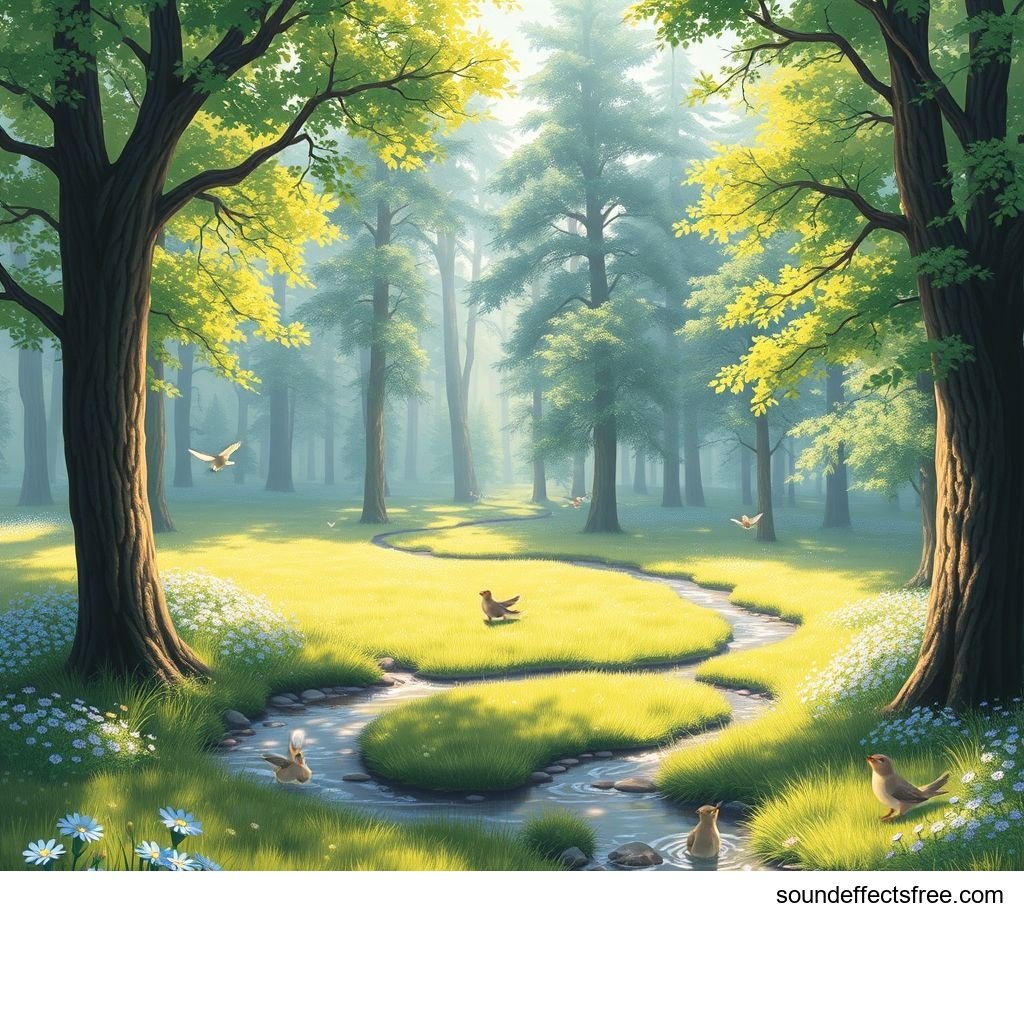Futuristic UI Error Sound Effect: Game Audio Essential
A crisp, distinct sound effect is crucial for user experience. Imagine a sci-fi game where a wrong input offers no feedback. This is why a futuristic UI error sound effect is so important. It instantly alerts players to denied access or invalid actions. This guide explores how to integrate an impactful UI audio sound effect into your projects. Elevate your game's realism and immersion today with the right audio.
Applications in Media
A well-chosen sound effect enhances various media forms. It adds realism and guides user interaction. From video games to interactive displays, the right UI error sound effect delivers clear feedback. It tells the user something went wrong. This immediate audio response prevents frustration and improves usability.
Industry-Specific Uses
In video games, a futuristic UI error sound effect is vital. It signals a failed action, like trying to open a locked door. For interactive kiosks, it confirms an incorrect entry. VR and AR experiences also benefit from this specific sound effect. They provide immersive audio cues. Educational software uses it to mark wrong answers. Even mobile apps can use a subtle warning alert sound effect for invalid forms. This helps users correct mistakes quickly. A distinct sci-fi sfx for errors ensures clarity across platforms. Finding a good free sound effect can dramatically improve your project.
Creative Techniques
Designing a compelling UI error sound effect involves creativity. Consider the type of error. Is it a soft denial or a harsh rejection? The sound effect should reflect this. A short, sharp futuristic sound works for quick denials. A longer, more resonant tone might fit a system-wide failure. Experiment with pitch shifts and metallic textures. Adding a subtle robotic voice element can enhance the sci-fi sfx feel. Think about the emotional response you want to evoke. This single sound effect can set a crucial tone. You can find many options for a free sound effect online.
Technical Analysis
Understanding the technical aspects of a sound effect helps in its selection and implementation. A UI error sound effect often has unique characteristics. These features make it instantly recognizable as a warning alert. Knowing these details helps you choose the best audio effect for your project.
Waveform Characteristics
A typical UI error sound effect features a sharp attack. This means the sound begins abruptly. It then decays quickly, often with a short sustain. This rapid fade ensures it doesn't linger too long. It avoids clashing with other game audio. A simple, concise waveform is ideal. It delivers its message and then gets out of the way. Look for audio effect samples that have clear, defined peaks and valleys. This indicates a clean and impactful sound effect. When looking for sound effects download options, check the waveform preview.
Frequency Profile
The frequency profile of a futuristic UI error sound effect is key. Often, these sounds occupy the mid to high-frequency range. This makes them cut through background music and other game audio. Avoid excessive low frequencies, as they can muddy the mix. A touch of high-frequency sparkle adds a futuristic sound quality. It makes the sound effect feel digital and sharp. Analyzing the frequency spectrum helps ensure the audio effect is clear. It should not be easily masked by other sounds. Many free sound effects include spectrum analysis data.
Production Tips
Creating or choosing a high-quality UI error sound effect requires attention to detail. Good production makes a huge difference. You want an audio effect that sounds professional. This section provides tips for achieving that goal. Consider these points whether you are creating or looking for a free sound effect.
Recording & Editing
If you're creating your own sound effect, precision is vital. Start with clean source material. Synthesizers are excellent for futuristic sounds. Digital clicks, buzzes, and short sweeps work well. Record at a high sample rate. When editing, remove any unwanted noise. Use sharp cuts to define the attack and decay. Experiment with reverse reverb for a unique sci-fi sfx feel. A short, distinct sound effect communicates effectively. Ensure your edits are clean for a polished game audio output. You can find free audio effects to use as a base.
Software Tools
Various digital audio workstations (DAWs) are suitable. Ableton Live, Logic Pro, and FL Studio offer powerful synthesis tools. Plug-ins like granular synthesizers are excellent for futuristic sounds. Reverb and delay effects can add depth to your sound effect. EQ is essential for shaping the frequency profile. Compression helps control dynamics, making the sound effect consistent. Many tutorials are available for creating specific audio effects. Look for online resources for sound effects download, often with guides. You can also explore free audio sound effects for inspiration.
Creative Implementation
Beyond simply playing a sound effect, consider its creative use. Thoughtful implementation enhances player immersion. It makes the UI error sound effect feel like a natural part of the game world. This is where your game audio truly shines.
Layering Methods
Layering different sounds creates richer audio effects. Combine a metallic click with a short synth tone. Add a subtle digital whir for depth. This creates a complex sound effect that feels authentic. Ensure each layer serves a purpose. Avoid over-layering, which can make the sound effect muddy. The goal is clarity and impact. A layered sound effect feels more polished and professional. Many sources offer free sound effects for layering experimentation.
Spatial Effects
For immersive experiences, consider spatial audio. Place the UI error sound effect within the game world. If a console denies access, the sound effect might originate from that console. This adds realism to your game audio. Use subtle panning and reverb to suggest distance or direction. Even a simple stereo pan can enhance the sound effect's presence. Spatial effects make the warning alert more convincing. These techniques are often overlooked but significantly enhance the user experience. You can find high-quality sound effects download options that support spatialization.
Sound Pack Integration
Integrating new audio into your project is a smooth process with sound packs. A well-organized pack provides a cohesive set of sounds. This makes your game audio feel consistent.
Using with Other Sounds
This specific UI error sound effect should fit seamlessly with others. If it's part of a larger pack, use other sounds from that pack. A cohesive set of sci-fi sfx ensures consistency. Pair this error sound with a UI Success Chime that shares similar characteristics. This creates a unified user interface audio experience. Ensure the volume levels are balanced. Test the sound effect alongside background music and other ambient sounds. Good integration prevents audio clashes. Explore Related sound effect sounds for more options.
Complete Collection
A full sound pack offers comprehensive audio solutions. It provides various audio effects for every need. Consider getting a complete collection of UI sound effects. This ensures a consistent style and quality across your entire project. It saves time during development. Get the full sound pack for comprehensive audio solutions. Professional sound effects elevate your project. Many sound effects free download options exist too, but curated packs offer better consistency. For high-quality options, visit Pro Sound Effects.
FAQ Section
What is a futuristic UI error sound effect?
A futuristic UI error sound effect is an audio cue. It signals an invalid input or denied access in a digital interface. It often features synthetic, high-tech sounds. These sounds are common in sci-fi games and applications. It serves as an immediate warning alert for the user.
Where can I find free futuristic UI error sound effects?
Many websites offer a free sound effect for futuristic UI errors. Reputable platforms include free sound libraries and independent sound designers. Search for "free sound effects download" or "futuristic sfx free download." Always check the licensing terms before use.
Why is a good UI error sound effect important for games?
A good UI error sound effect provides vital feedback. It tells the player instantly that an action failed. This prevents confusion and frustration. It also enhances immersion, making the game world feel more responsive. It is a critical part of compelling game audio.
What makes a sound effect sound "futuristic"?
A "futuristic sound" often incorporates elements like synthesized tones. It might use digital glitches, metallic pings, or high-frequency sweeps. It generally avoids natural or organic sounds. The goal is to evoke a sense of advanced technology. It creates a distinctive sci-fi sfx.
How do I implement a sound effect in my game engine?
Implementing a sound effect involves importing the audio file. You then trigger it via code or visual scripting. Assign the sound effect to specific UI events. Most game engines support common audio formats. Many provide simple guides for adding any sound effect.